New admins can be added by already existing administrators from the kurukshetra dashboard. Admins can also disable existing users and prevent them from logging in back to the framework.
Currently administrators have two critical abilities, the ability to create new adminstrators and the ability to disable existing users.
Adding Administrators
Once logged in as admin, visit /admin/users.php to list all the users who has logged in (atleast once) into kurukshetra.
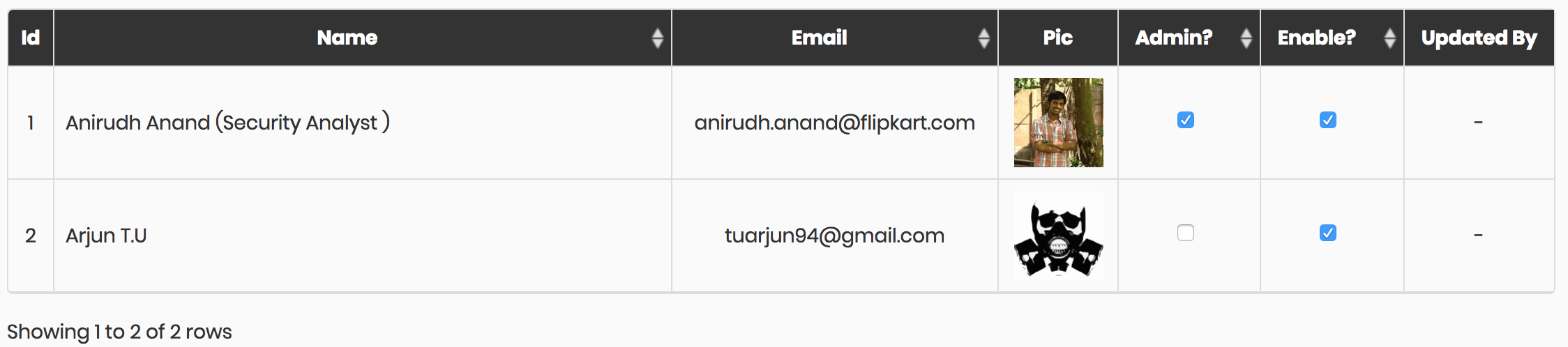
Existing users can be granted admin privileges by just ticking the tickbox next to the user’s name.
Important:
Extensive care must be taken while adding new administrators because of the fact that an administrator also have the privilege to remove admin privileges of other administrators.
Disable users
Once logged in as admin, visit /admin/users.php to list all the users who has logged in (atleast once) into kurukshetra. Users can be denied access by simply unchecking the checkbox named Enable?. The users who have been denied access can be given access again by an admin by reverting the same.
Tip:
By default, a new user logging into the framework is automatically enabled. To disable a user, an administrator has to manually disable the user login from the dashboard.